How to view Wi-Fi Password on PC/Laptop (Latest) :
In the latest versions of Windows 11 and Windows 10, it is entirely possible to review a Wi-Fi password with just a few simple steps.
Specifically, as follows:
Method 1 : Checking the Wi-Fi password through Network & Internet settings
Step 1 : Right-click on the [Network] icon on the taskbar.
icon on the taskbar.
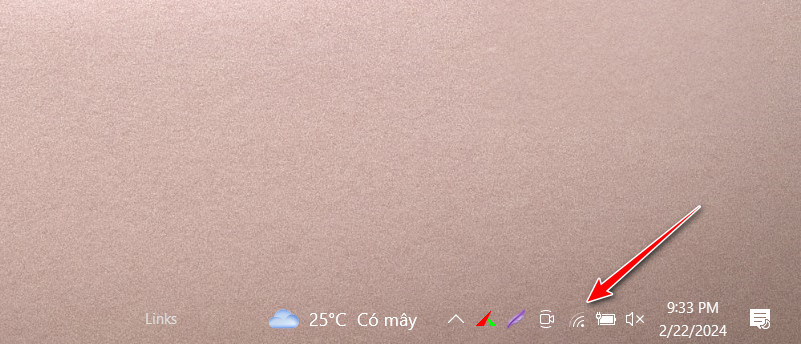
and select [Open Network & Internet settings].
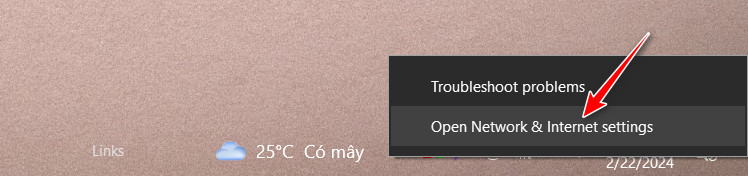
Step 2 : In the WiFi tab, click Network and Sharing Centre
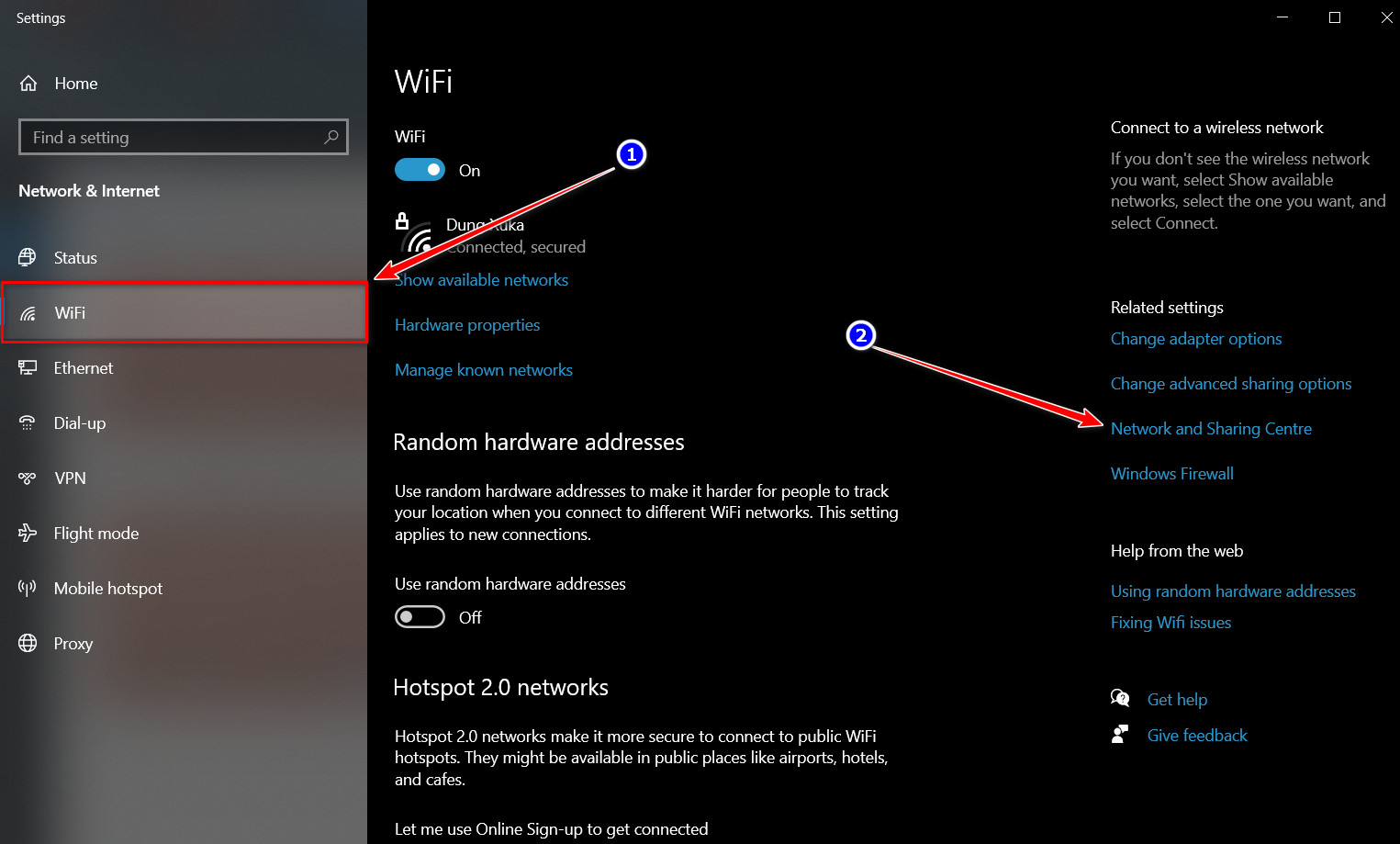
Next : After entering the Network and Sharing Centre, click on the connected Wi-Fi network
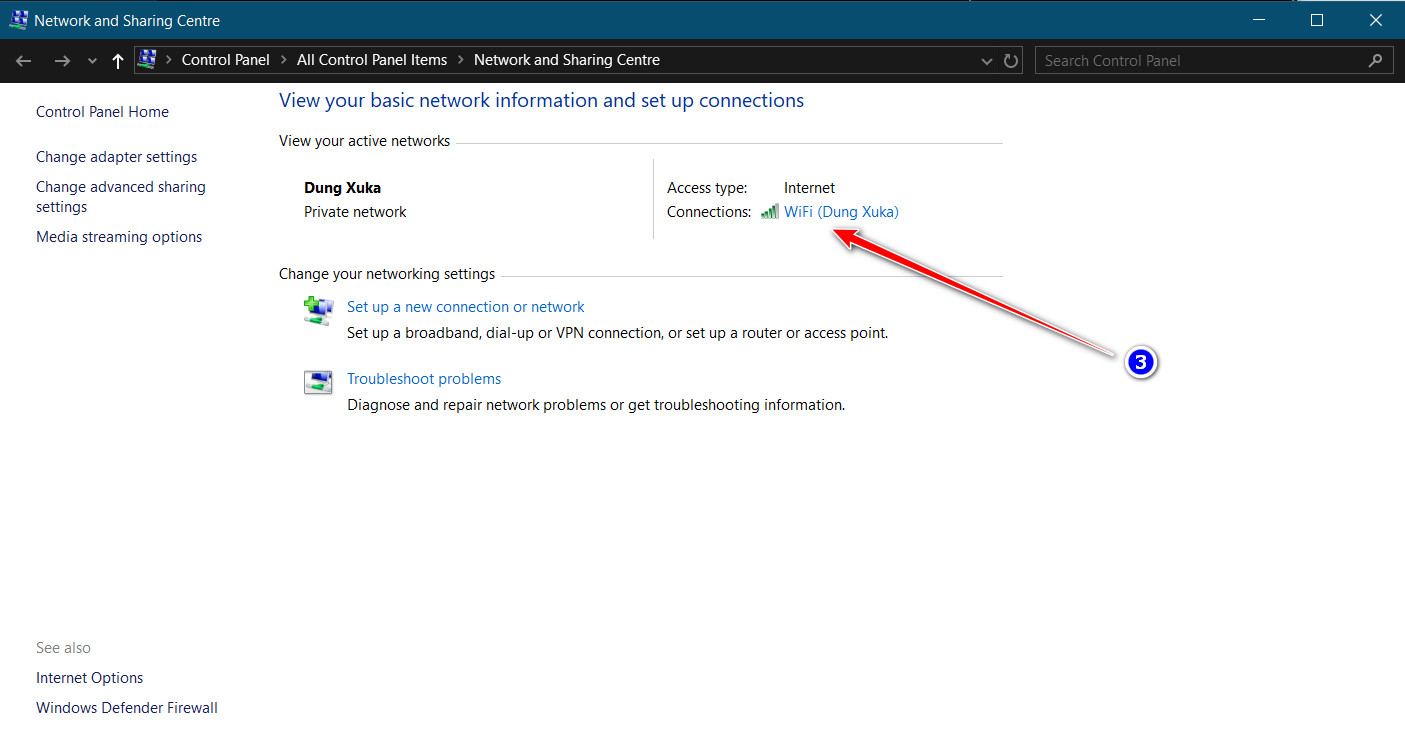
Step 3 : Click Wireless Properties -> Select the Security tab -> Check Show characters.
You will find the Wi-Fi password in the Network security key section.
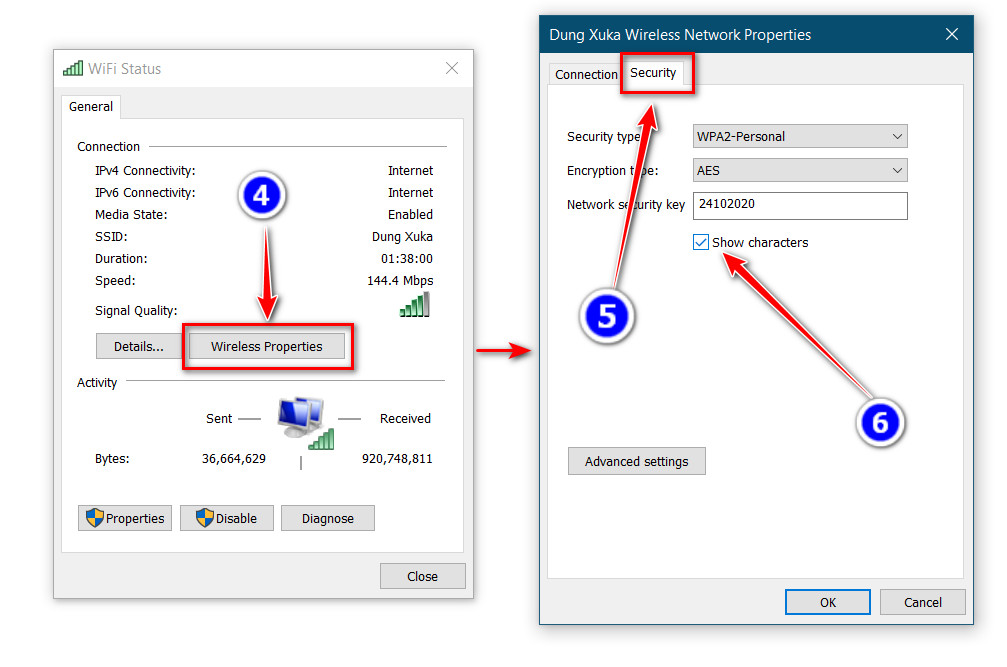
Method 2: Check Wi-Fi password using Command Prompt.
Step 1 : Type cmd in the Windows search box then click Command Prompt
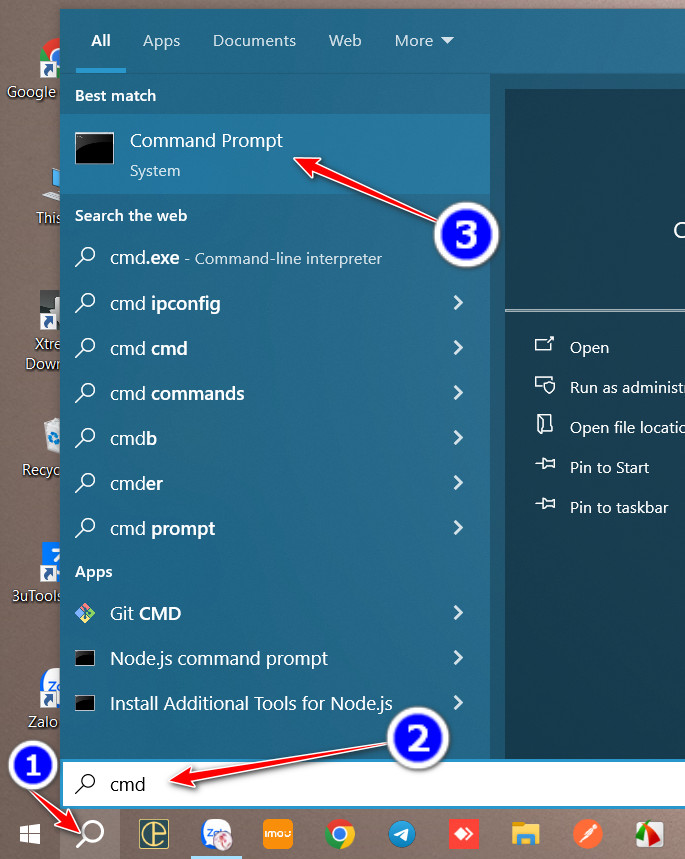
Step 2 : In the Command Prompt window, type the command ” Netsh wlan show profile name=”Wi-Fi name” key=clear “, then press Enter.
For example: Netsh wlan show profile name=”Tpshare.net” key=clear, where TPshare.net is the name of the Wi-Fi network you are currently connected to.
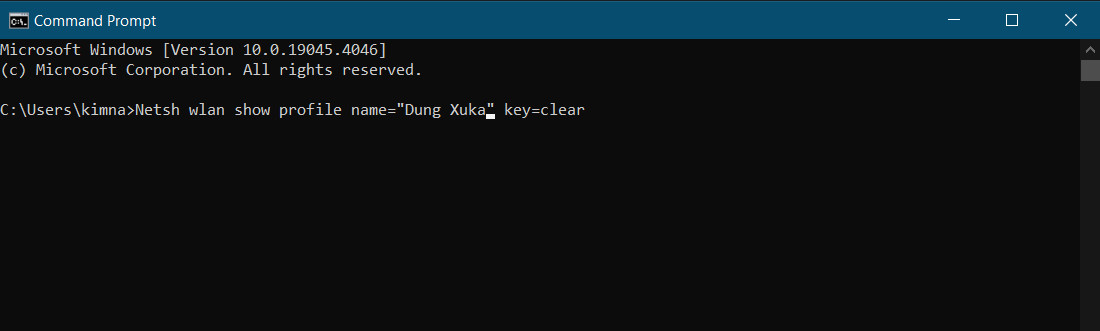
=> Then you can find the Wi-Fi password in the Key Content section under Security settings.
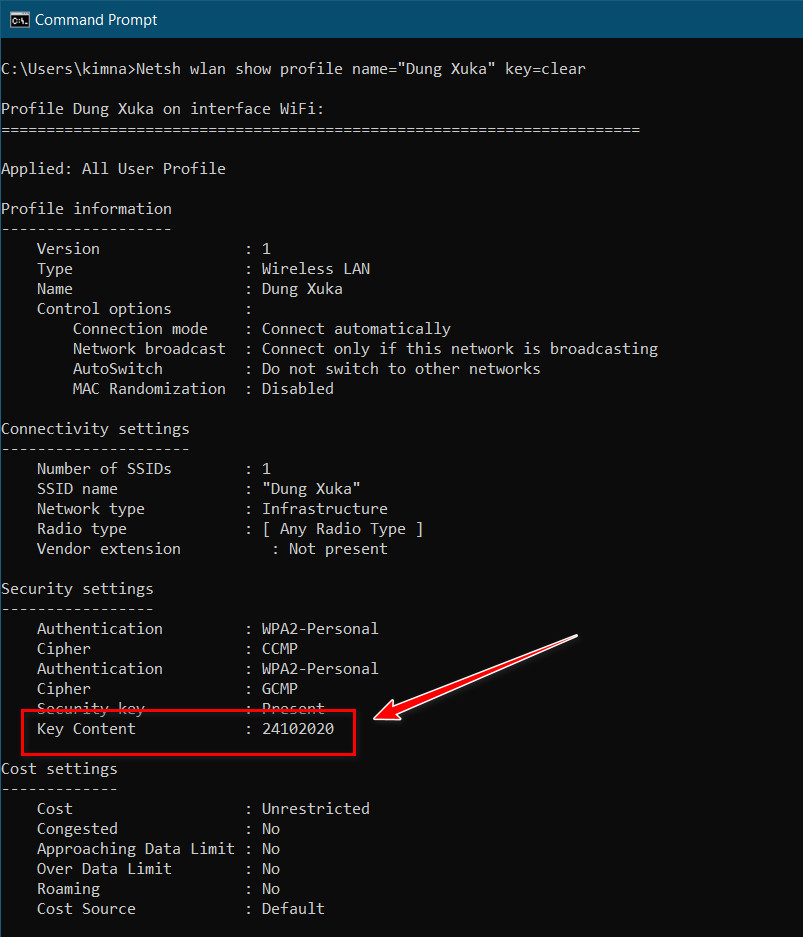
Additionally, if you want to check all the Wi-Fi passwords that your computer has ever connected to, you can use the following command. Press Enter after typing this command, and you will find the passwords for each Wi-Fi network.
for /f “skip=9 tokens=1,2 delims=:” %i in (‘netsh wlan show profiles’) do @echo %j | findstr -i -v echo | netsh wlan show profiles %j key=clear
Conclusion
Above are all the steps we wanted to mention for you to be able to see the WiFi passwords you have ever saved in Windows 7, Windows 8.1, Windows 10 and Windows 11. If you have any other questions or inquiries related to this tutorial on viewing WiFi passwords, please leave a comment below.



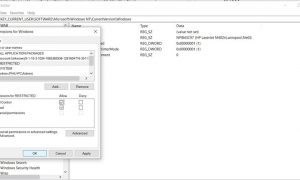

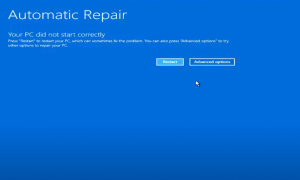

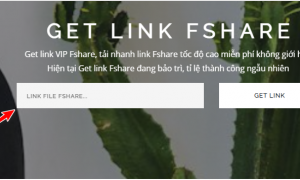



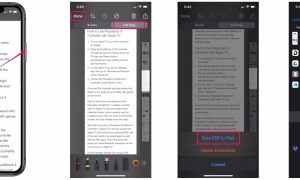

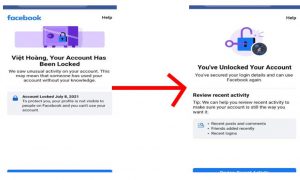





breanne klopfer
17/03/2024 at 10:31
breanne klopfer
nine bartash
20/03/2024 at 14:40
nine bartash
elionora leccese
23/03/2024 at 07:49
elionora leccese
lyutsiyana beggy
26/03/2024 at 03:12
lyutsiyana beggy