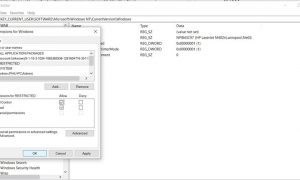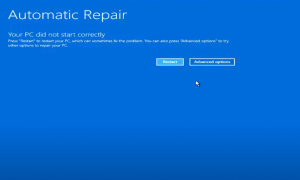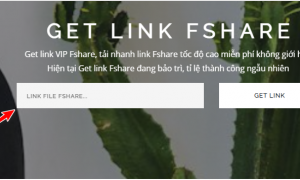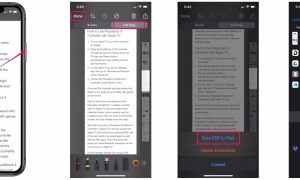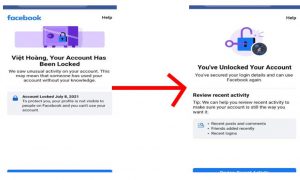Sharing how to break blocks in Minecraft:
Firstly, for those who are new to playing Minecraft, it may be because you are not aware of or have entered the incorrect command for breaking blocks in Minecraft. Therefore, refer to the block-breaking command in Minecraft PC as follows:
- /town set perm destroy on/off: This command toggles the block destruction mode in the town.
- /town set perm {resident/ally/outsider} {build/destroy/switch/itemuse} {on/off}: This command toggles building, block destruction, switch, or item use with residents, outsiders, or allies.

Troubleshooting tips for the issue of being unable to break blocks, shared by other gamers:
- Check the spawn protection in sv.properties and ensure it is set to 0.
- If using Towny and unable to break blocks in the world, use the command /tw set wildperm build,destroy,switch,itemuse.
- Enter the command /wb and press Enter: This command sets worldbuilder to True, allowing you to place or break blocks in areas with denied blocks underneath.
- Check your game mode and try switching to a different mode, as the current mode may be preventing block breaking.
- Some gamers suggest a quick fix by turning off the Wi-Fi on your device; this might enable block breaking.
- As mentioned earlier, the issue is likely due to the current version of the game facing glitches. Therefore, check and update Minecraft if necessary. Game developers often release patches to quickly address and fix such issues, so keep an eye on the forums and the game’s official website for updates.

=> Here are some ways to fix the issue of being unable to break blocks in Minecraft shared by tpshare. Wishing everyone successful troubleshooting!